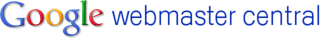Lauren Budd

| • | Manage site verification: Control who has access to detailed information about your site |
| • | Set crawl rate: Request that Google changes the rate at which it crawls your site |
| • | Set geographic target: If your site is targeted at users in a specific region, you can specify it here |
| • | Set preferred domain: Indicate whether you want your site indexed as http://www.example.com or http://example.com |
| • | Enable enhanced image search: Let Google include your images in our detailed image search |
| • | Remove URLs: Remove your pages from our index |

| Sitemaps are a way to tell Google about pages on your site that we might not otherwise discover. The Sitemaps tab displays information about your Sitemaps - such as its status and the date it was last downloaded by Google - as well as information about errors we may have encountered while crawling the sites listed in your Sitemaps. | ||
| ||
 | ||
 | ||
|
| The web consists of countless hyperlinks that lead users from page to page and site to site. Links to your pages provide Google with clues about the importance of those pages (Learn more about PageRank »). They also tell you where your traffic is coming from, and what kind of sites are interested in yours. In addition, it's a good idea to check these links before you delete pages from your site. | ||||
 | ||||
 | ||||
|

| | How Google sees your content When other sites link to yours, they'll often hyperlink a phrase or word, instead of simply listing your URL. For example, this link The Webmaster Tools Help Center leads to http://www.google.com/support/webmasters. The blue underlined text is called "anchor text", and it gives Google additional information about the page it links to. This page lists the anchor text used in links to your site. It's useful, because it gives you an insight into how your site is perceived by others. For example, if other sites often use the anchor text "classic bikes" in links to your vintage motorcycles site, you might want to ensure that you include the words "classic" and "bikes" somewhere in your content. In addition, anchor text can also give you a good idea of the search terms people are likely to use. |

| | PageRank for your site You can find a rough idea of your pages' PageRank from the table within Crawl stats. While we don't list the exact PageRank for each page, the table will give you a good idea of the estimated importance of your page. PageRank is just one of more than 200 factors that influence your site's ranking in Google's search results. Learn more about PageRank ». |
| You probably have an idea of some of the search terms that return your site in the results - if your site is about classic motorcycles, for example, you can always search for classic motorcycles and see where your site comes up. But you'd probably be surprised at the actual search queries people use. This page helps you find out how visitors are finding your site, see which queries most often return your site, and which queries users click to access your site. | ||||||
 | ||||||
|
| The Diagnostics tab lists problems Googlebot encountered during its latest crawl of your site. To check for problems, click Diagnostics, and then click Web crawl. (If your site is included in our mobile index, and you've submitted a Mobile Sitemap, you can see mobile-specific errors by clicking Mobile crawl.) | ||||
 | ||||
| ||||
 | ||||
|
| When you sign in to your Webmaster Tools account, the first page you'll see is the Dashboard. This page lists all the sites in your account, along with information about Sitemaps and site verification. | ||||||||
 | ||||||||
|
| • | View which of your pages are included in Google's index |
| • | See any errors encountered while crawling your site |
| • | Find search queries that list your site as a result |
| • | Find out which sites link to yours |
| • | And more |